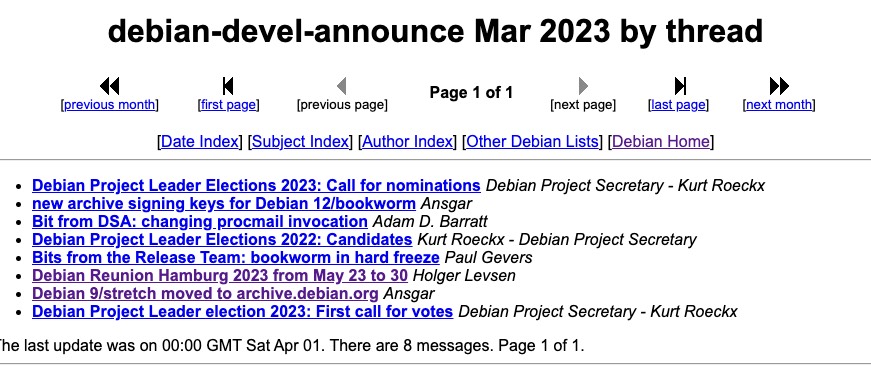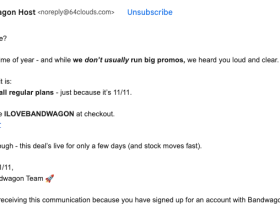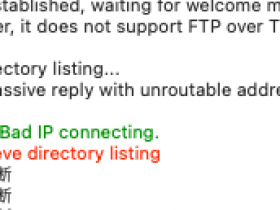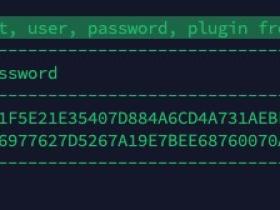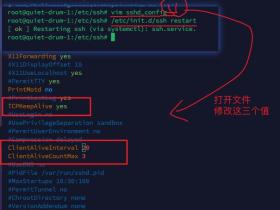最近新买了一台 Debian 的服务器,准备自己跑着玩玩。
但是使用 apt 安装软件时,一直提示连接失败,404等错误,就是无法连接网络(忘记截图了,这里就不展示了)。
去官方镜像仓库看了下,才发现官方最近更换了套件的位置,通知在这里:Stretch has been moved to archive.debian.org
原文为:
Hi,
the stretch, stretch-debug and stretch-proposed-updates suites have now
also been imported on archive.debian.org. People still interested in
these should update their sources.list.I plan to remove the suites from the main archive in about a month
(2023-04-23 or later).The stretch-backports, stretch-backports-sloppy and related debug suites
will likely move soon as well and might be removed from the main archive
around the same time.Ansgar
翻译:
stretch、stretch-debug 和 stretch-proposed-updates 套件现在也已导入 archive.debian.org。仍对这些感兴趣的人应该更新 sources.list。
我计划在大约一个月后(2023-04-23 或更晚)从主存档中删除这些套件。
stretch-backports、stretch-backports-sloppy 和相关调试套件
可能也会很快移动,并可能在大约同一时间从主存档中删除。
根据官方的提示,解决也很简单,只需要修改资源列表的配置文件即可。
配置文件在 /etc/apt/sources.list,可以使用以下命令来更新:
(最好注释掉之前存在的源)
echo "deb http://archive.debian.org/debian stretch main" >> /etc/apt/sources.list
echo "deb-src http://archive.debian.org/debian stretch main" >> /etc/apt/sources.list
echo "deb http://archive.debian.org/debian stretch-backports main" >> /etc/apt/sources.list
echo "deb http://archive.debian.org/debian-security stretch/updates main" >> /etc/apt/sources.list
echo "deb-src http://archive.debian.org/debian-security stretch/updates main" >> /etc/apt/sources.list
这些命令就是把内容写入sources.list文件,所以你也可以直接用vim来编辑配置文件,达到相同的目的。