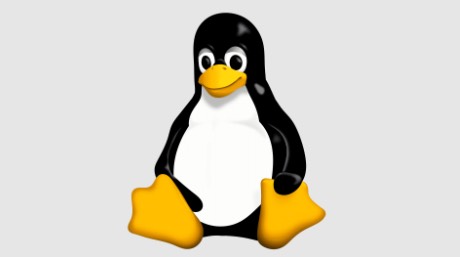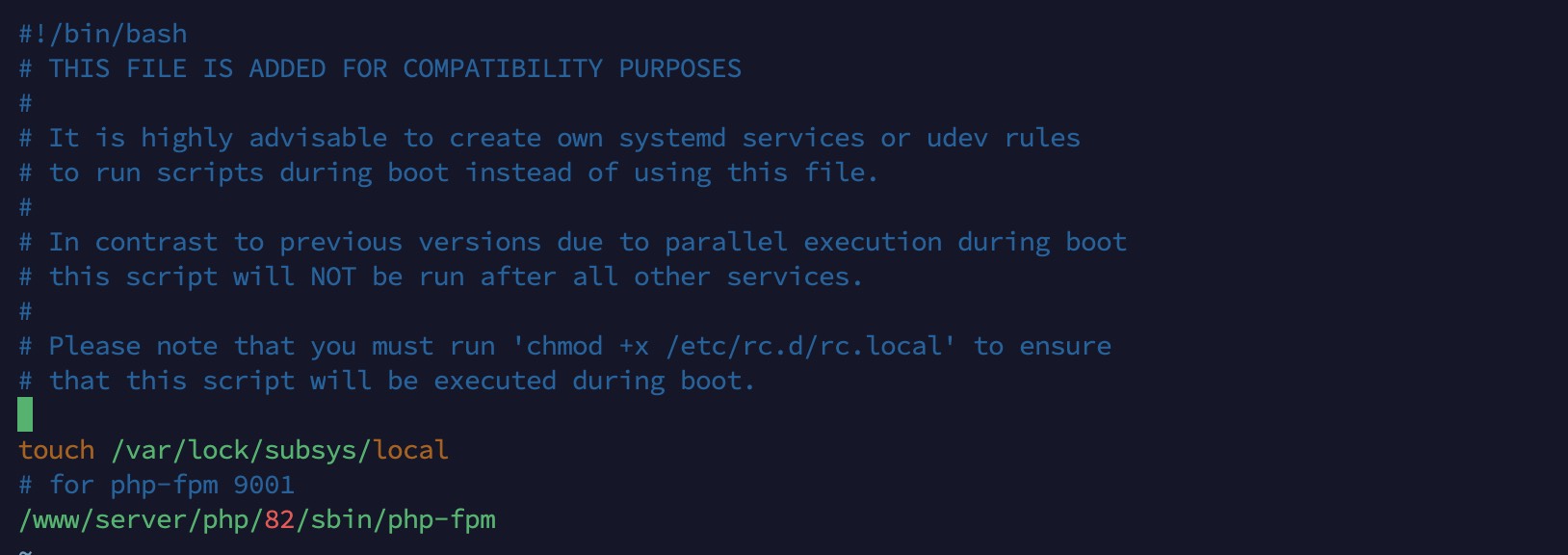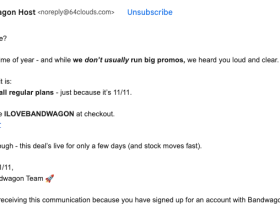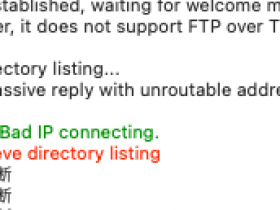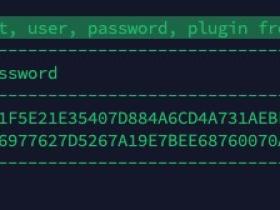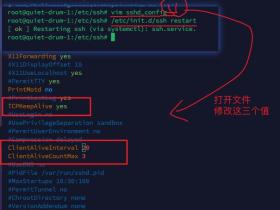1、修改开机启动文件
这种方式已经比较古老了,并不推荐。
开机启动文件为:/etc/rc.local(或者/etc/rc.d/rc.local)
只需要在文件新添加行,填入服务的绝对路径即可。
注意还要修改rc.local 文件的执行权限:
chmod +x /etc/rc.local
2、执行脚本放到启动脚本目录
将写好的脚本(.sh文件)放到目录 /etc/profile.d/下,系统启动后就会自动执行该目录下的所有shell脚本。
3、通过 systemctl 管理
可以自定义服务文件,添加到系统服务,通过 Systemctl 管理。
文件名类似:nginx.service
保存到目录:/usr/lib/systemd/system下
就可以通过文件名来管理,包括开机启动,停止等。
注意服务文件有格式要求,类似这样:
[Unit]:
Description:描述服务
After:描述服务类别
[Service]服务运行参数的设置
Type=forking 是后台运行的形式
ExecStart 为服务的具体运行命令
ExecReload 为服务的重启命令
ExecStop 为服务的停止命令
PrivateTmp=True 表示给服务分配独立的临时空间
注意:启动、重启、停止命令全部要求使用绝对路径
[Install] 服务安装的相关设置,可设置为多用户
WantedBy=multi-user.target
可以去这个目录下去抄已经存在的文件,来改为自己的,不容易出错。
4、通过 chkconfig 命令设置
chkconfig 是一个在 Linux 系统中用于管理系统服务的命令行工具,主要用于控制服务的启动和停止以及设置服务的自启动状态。
先写好服务脚本文件,就可以使用chkconfig来管理这个服务了。
服务脚本通常位于 /etc/init.d/ 目录下,具有可执行权限,并且包含启动、停止、重启等功能。这个脚本通常以 Bash 脚本编写。
具体命令可以参考下面的官方提示:
# 官方帮助
usage: chkconfig [--list] [--type <type>] [name]
chkconfig --add <name>
chkconfig --del <name>
chkconfig --override <name>
chkconfig [--level <levels>] [--type <type>] <name> <on|off|reset|resetpriorities>
例如我写好一个test_server.sh放到 /etc/rc.d/init.d下,
并修改其权限:chmod +x /etc/rc.d/init.d/test_server.sh,
代码如下:
#!/bin/sh
#chkconfig: 35 20 80
#description: test server
# 启动服务
start() {
echo "Starting my_service..."
# 启动命令
}
# 停止服务
stop() {
echo "Stopping my_service..."
# 停止命令
}
# 重启服务
restart() {
stop
start
}
case "$1" in
start)
start
;;
stop)
stop
;;
restart)
restart
;;
*)
echo "Usage: $0 {start|stop|restart}"
exit 1
;;
esac
exit 0
那么我就可以使用chkconfig --add test_service来添加这个服务。
现在我就可以开始设置开机启动,或者通过service命令来调用这个服务了。
[root@test_pc init.d]# pwd
>> /etc/rc.d/init.d
[root@test_pc init.d]# chkconfig test_service on
[root@test_pc init.d]# service test_service start
>> Starting my_service...
[root@test_pc init.d]# service test_service restart
>> Stopping my_service...
>> Starting my_service...