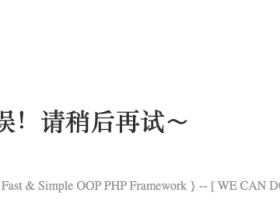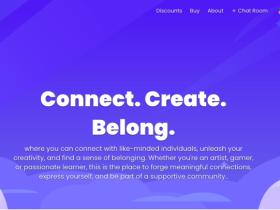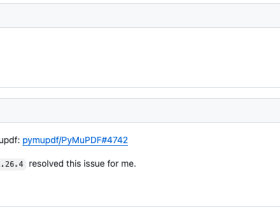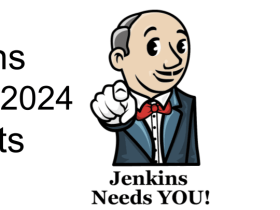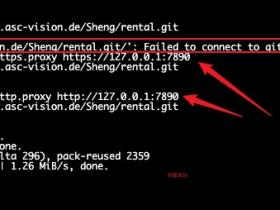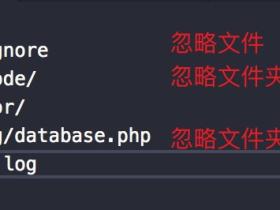如果之前已经push到远程仓库的文件,即使之后把文件加入了.gitignore文件,还是会提交修改,无法被忽略。
有没有什么办法删除git远程仓库中所有被忽略的文件呢?
有一个命令可以解决这个问题:
git ls-files --ignored --exclude-standard | sed 's/.*/"&"/' | xargs git rm -r --cached
它的作用是:
- 列出所有被忽略的文件
- 处理带有空格的路径以避免失败
- 调用git rm -r --cached从索引中删除所有被忽略的文件(不从本地计算机中删除它们)
对于 2022 年使用此功能的任何人,还需要给 ls-files 增加 -c 参数:
git ls-files -c --ignored --exclude-standard | sed 's/.*/"&"/' | xargs git rm -r --cached